How to integrate Goodays to a WIFI Hotspot?
You already have Wifi in your point of sale, or you plan to deploy it, and you wonder how to take advantage of it to collect customer reviews? You want to add the collection channel by Wifi?
Here it is !
Exploiting the Wifi hotspot, which is a point of passage for your customers, is a very good idea.
Goodays recommendations
The Wifi connection must not be linked to the completion of the survey.
You must let your customers free to connect to your Wifi without the obligation to answer a survey. Otherwise the risk is high to lower the quality of the answers.
Features to be set up
We recommend one way of adding Goodays to your wifi hotspot:
Landing page
The easiest and most non-intrusive way for your customers is to add the Goodays Web SDK on the Wifi connection validation page.
The customer has the possibility, if he wanted, to click on the button "Send my feedback" and answer the questions.
It is also possible to display the first question of the questionnaire directly on the landing page.
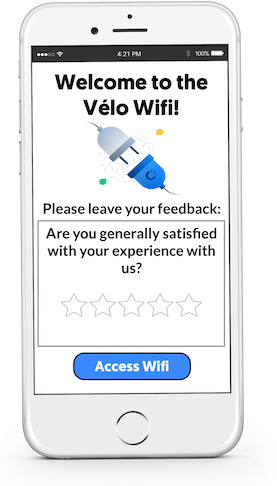
How to implement these features
Add the Web SDK
To be implemented on every page using Goodays.
More information here.
Add the selected widget
To open the survey with the selected method on your landing page:
- Add a button "Send my feedback" : here
OR - Add a satisfaction question (first answer directly on the landing page) : here
Technical Integration Documentation
Once your configuration has been deployed in Goodays, we will provide you a technical integration documentation that will allow you to obtain directly and very easily all the technical information necessary to integrate the Goodays widgets on your perimeter.
Updated 4 months ago