Displays the latest comment
Shows the latest dialog between a point of sale and one of its customers.
This widget will give you the ability to showcase latest comments globally or for a given place.
Installation
- Install the Goodays Web SDK in your HTML page if you have not already done so.
- Add the right HTML code at the location where you wish the button to appear:
Display of feedbacks and replies - All places
Displays the latest clients conversations for all your places.
The code
<a
class="goodays-widget"
href="https://app.goodays.co/widgets/<customer_name>/"
data-type="store_display_national:mini"
data-params='{"cta_text":"Send a comment"}'
> Goodays: Send feedback </a>
Customer Name
Beware the variable customer_name might be change by the name of the customer shared by Goodays team.
The result
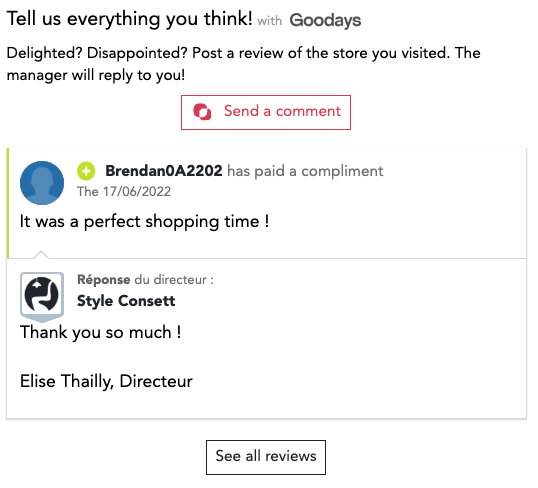
This widget also includes a button to submit a comment, as well as a link to "See all reviews" enabling the Comment Display Interface to be opened in the form of a pop-in.
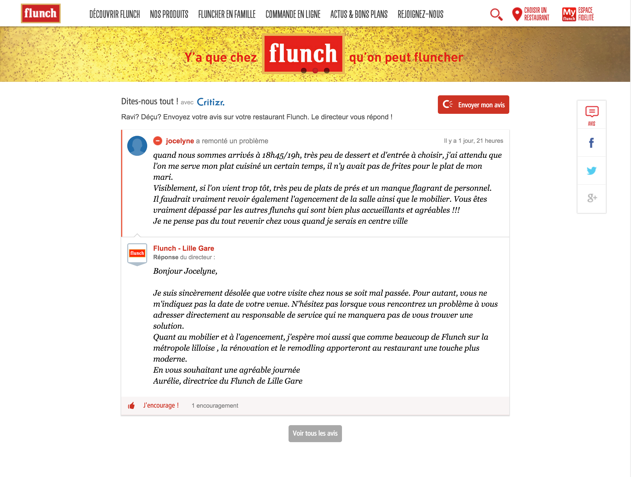
Display of feedbacks and replies - Place
Displays the latest clients conversations of a specific place.
The code
<a
class="goodays-widget"
href="https://app.goodays.co/widgets/<customer_place>/<pos_id>/"
data-type="store_display:mini"
data-params='{"cta_text":"Send a comment"}'
> Goodays: Send feedback </a>
Customer name & point of sale ID
Beware variables
customer_name&pos_idhave to be change by the name of the customer shared by Goodays team and the id of the point of sale you would like the information to be registered on.
The result
Configuration
data-params settings
data-params settings| Name | Type | By default | Effect |
|---|---|---|---|
| on_send_feedback_click | URL | cz:open:send_feedback | Customizes the behavior of the comment submission button: if you attribute an URL to this value, the button will open the URL in a new browser tab. Score: This value is automatically transmitted to the Comment Display interface which is opened by the "See more" button. |
| on_see_more_click | URL | cz:open:store_display | Customizes the behavior of the "View all reviews" button: If you attribute an URL to this value, the button will open the URL in a new browser tab. |
| closable | true / false | null | Enables or disables the customer to close the survey. Useful if you use the interface via its URL. |
| on_close | URL (absolute or relative) | null | When the customers click on the cross to close the interface, they will be redirected to this URL. If this is a null value, the cross will behave as normal and close the pop-in. |
| lang | code name : fr, en... | Default point of sale language value | Lang of the interface |
| q | string | null | Works only with the Store Display. Allows to filter the list of verbatims on a keyword. |
Updated 3 months ago