Web SDK
Access the complete range of Goodays features for your websites.
The Web SDK is an essential prerequisite for adding Goodays web widgets. It also allows our various interfaces to be opened using a JavaScript method or a GET parameter.
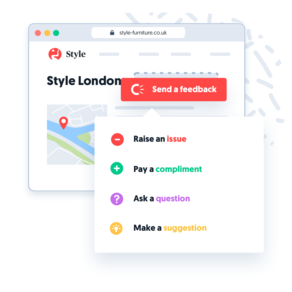
Goodays Integration
Goodays provide a Software Development Kit (SDK) that will ease the integration of our widgets.
To integrate Goodays SDK on your website, you just have to Copy/Paste this code at the end of the <body> tag of all the pages you wish to include our tools:
<script type="text/javascript">
(function (i, s, o, g, r, a, m) {
i[r] = i[r], a = s.createElement(o), m = s.getElementsByTagName(o)[0];
a.async = 1;
a.src = g;
m.parentNode.insertBefore(a, m)
})(window, document, 'script', 'https://cdn.goodays.co/sdk/<API_KEY>.js', 'cz');
</script>
SDK configuration
Beware the part
<API_KEY>should be replaced by your ownAPI_KEYprovided by Goodays.
Performance
Our SDK is loaded asynchronously (with the
a.async = 1;) and will not prevent the other elements of the web page from loading.
Add the Web SDK to your website
The Goodays Web SDK is compatible with all tag management tools (TagCommander, Google Tag Manager...).
Common cases
Implementing a widget in your webpage
When adding the following code, the Goodays SDK will parse the code of the page to find all <a> HTML tags with the class goodays-widget and change it to the desired interface with :
hrefthe interface you chosedata-typewidget type (embed compatible only)data-paramsJSON object to configure the widget
<a class="goodays-widget",
href="https://.../",
data-type="...",
data-params="...">...</a>
Transmitting configuration values
Configuration values are transferred to the Goodays widgets via a JSON object, which you incorporate into your widget's
data-paramsattribute:
<a href="..." data-type="..." data-params='{"key":"value"}'>The syntax of your JSON object must be fully valid in order for the values to be transmitted correctly. In particular, pay close attention to ensuring that your keys and values are surrounded by double quotes
"and never leave any commas at the end of a table or object. A tool like JSONLint could help you.
Triggering a widget in Javascript
Goodays SDK comes with a set of Javascript functions for a more advanced implementation of Goodays within your website.
GoodaysSDK.open(widgetType, posId, params)
See Launch Goodays interfaces using the SDK.
Usage
Collect
Solicited channels
After an experience between a customer and your brand, the solicitation represents the best way to contact your customer and collect its feedback.
Learn more here : What is solicited feedback?
Spontaneous channels
Customers often want to get in touch with your brand and give you insights about their experience. By implementing Goodays widgets on your website, you make yourself available for any customers at any time.
Learn more here : Integrate Goodays widgets for Collect
Showcase
Being good at Customer Experience is one thing but reassuring your customers that you are good is an other ! Goodays offers several ways to make you shine !
Learn more here : Integrate Goodays widget for Showcase
Feel Stucked?
The implementation of the different elements is always accompanied by Goodays experts.
Updated 4 months ago