How to push Goodays notification in to your mobile app?
You already have a mobile app or you plan to build a new one? And you're wondering how to get Goodays in there with a push notification ?
In this case we will explain how to do it.
dos and don'ts
We do not recommend that you solicit your customers on two different channels for the same customer experience.
It is better to focus on solicitations on the same channel that your customers prefer.
Push notification
The push notification part is up to you, Goodays only provides the technology to open the survey within the mobile application.
Features to be set up
Let's say you want to push a post-purchase notification to your end customers' mobile applications. Once the customer clicks on the push notification it will open your mobile application and open the Goodays survey.
Mobile technologies
Depending on the mobile technology of your mobile application the Goodays SDK to use will be different: we offer dedicated iOS or Android SDKs or simply a Web SDK for your hybrid applications.
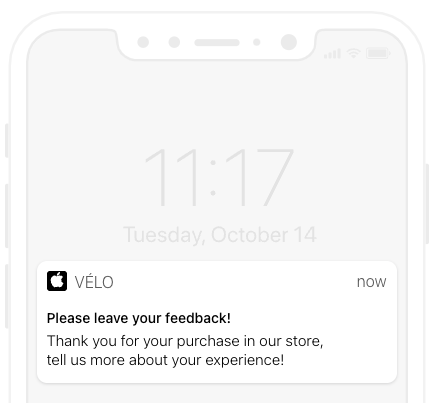
How to implement these features
If you use a hybrid mobile application or non-native technologies
You can use our Web SDK or directly the Goodays link.
The purpose will be, when opening the mobile application, to open a webview with the Goodays link correctly completed.
If your mobile application is native
Goodays provides two SDKs:
The objective will be, when opening the mobile application, to use the dedicated Goodays library to open the right survey for your client.
Technical Integration Documentation
Once your configuration has been deployed in Goodays, we will provide you a technical integration documentation that will allow you to obtain directly and very easily all the technical information necessary to integrate the Goodays code on your perimeter.
Updated 4 months ago