How to integrate Goodays to my website?
You want to collect feedback with Goodays from your homepage, your store pages or your order confirmation page?
You will see that it is really very simple to set up: we offer ready-to-use widgets to do it!
Our widgets are very easy to install: either with a code editor or a tag manager (Google Tag Manager, Tagcommander...)
Features to be set up
Add Spontaneous Feedback
Perfect for adding a spontaneous collection button wherever you want on your website: on your homepage or on a point of sales page!
Add a questionnaire directly after a post purchase experience
Your end customer is going through a purchase, reservation or other interaction and you want to submit a Goodays survey to them directly and simply?
You can present the first question directly to him in the confirmation page of his purchase.
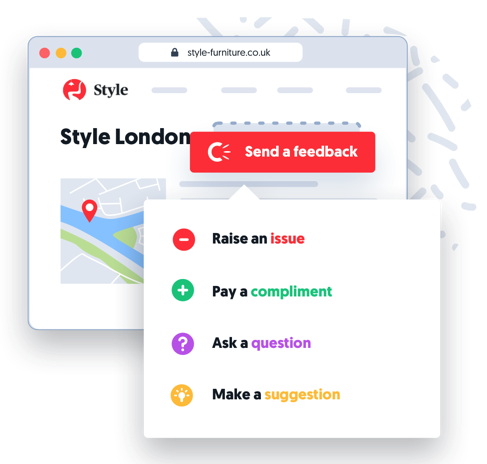
How to implement these features
Add the Web SDK
This SDK has to be implemented on every page using Goodays.
More information here.
Add the selected widgets
Add Spontaneous Feedback
See here how to add our web button "Send Feedback"
Add a questionnaire directly after a post purchase experience
See here how to integrate our satisfaction question to the right place on the confirmation webpage with the right parameters.
Technical Integration Documentation
Once your configuration has been deployed in Goodays, we will provide you a technical integration documentation that will allow you to obtain directly and very easily all the technical information necessary to integrate the Goodays widgets on your perimeter.
Updated 4 months ago